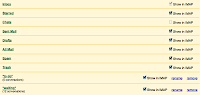IBM has launched online services for business collaboration based on lotus platform. This makes them a key challenger to Google (Google Apps), and Cisco (webex). IBM has tied together parts of its Lotus, Rational, and Tivoli software to appeal to Small and Mid size Business and departments in larger corporations, because of the minimal up-front costs and maintenance.
This is a "cloud-services initiative" of IBM which makes use of IBM's Lotus, Rational, and Tivoli software. In addition, IBM unveiled an online social networking and collaboration service for business called Bluehouse, which is available in beta at no charge.
By introducing its online services, IBM is targetting for companies looking to avoid the deployment and maintenance costs of in-house software.
Software as a Service is gaining popularity among the companies. While many companies prefer to keep their core business applications and data protected within the firewall, some less-critical applications are becoming attractive for hosting by a third party. An example of SaaS success us, Salesforce.com, for example, has built a successful business around customer and sales-force management applications.
IBM's Bluehouse services are a suite of hosted online technologies that enable employees among business partners or within the same organization to share documents and contacts, collaborate on joint project activities, host online meetings, and build social-networking communities.
For companies looking only for Web conferencing, IBM has launched Lotus Sametime Unyte, which also offers document sharing and multilanguage support. IBM plans to integrate the service in the future with its Lotus Notes and Sametime e-mail and instant messaging software, respectively, to make it possible for users to invite people to a conference with a single click, according to the vendor.
IBM's service offering also will include automated Web content scanning to ensure it complies with business policies. The Rational Policy Tester OnDemand is available on an annual subscription basis. IBM also launched Rational AppScan OnDemand for automatic scanning of Web applications for security bugs. To better control the quality of product data shared online, IBM introduced Telelogic Focal Point, which centralizes information shared by stakeholders, such as product management, engineering, and marketing.
Check the website of IBM Bluehouse at:
https://bluehouse.lotus.com