For offline access - Google Docs is using Google Gears, another open source technology (technically a browser extension) that enables web applications to run offline. So even when you aren't connected to the Internet, Google Docs will use information stored on your computer's hard drive rather than relying on information sent across the network. When you're offline, your edits are stored on your own computer and when you re-connect, your changes are going to be synchronized Google Docs' servers and made available to collaborators.
Here are instructions from Google: To install or enable Gears for Google Docs, click the Offline link in the upper-right corner of your Docs list. (If you do not see this link ask your administrator to enable new features)
Once clicked you will see the following dialogue box, here click the Get Google Gears now button.
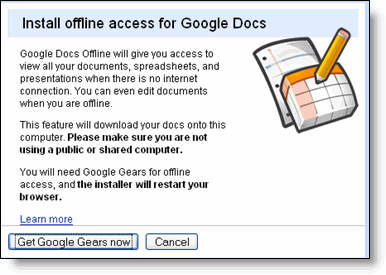
During the process you will be asked to allow https://docs.google.com as a trusted site. Check the box next to 'I trust this site.
Allow it to use Google Gears.' Then, click Allow.

Once you've enabled Google Gears, you'll be able to edit your existing documents anywhere, even without an Internet connection. It will also create a shortcut at your desktop to access offline.
How to access offline?
To access Docs offline, just open a browser and enter the address http://docs.google.com or simply click the Google Docs desktop shortcut, which will look like this:
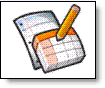
Cool! I am getting used to this and like this a lot.










No comments:
Post a Comment