Click on Settings (at the top right side of your calendar page) --> and select Calendar Tab. Here you will see of all your personal and selected public calendars.
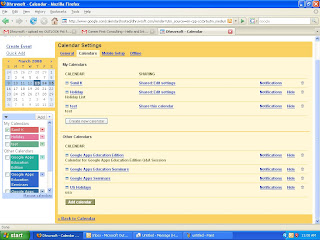
In Other Calendars section click on Add Calendar button. Now you will see all the public calendars. Here you can search for the desired calendar and from the search results select the Calendar you need and Add Calendar

Once added you can view two Calendars simultaneously by selecting the desired calendars from left side navigation bar:
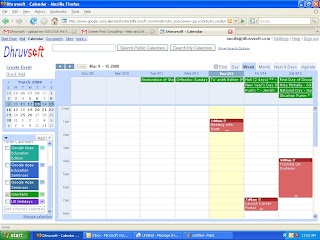
In the above image the public calendar is shown in Green and personal calendar in red color.





No comments:
Post a Comment