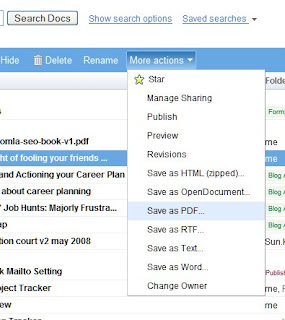
Here is one more useful tip for Google Apps users
Google Docs can be used to create PDF files. So if you want to convert your word doucyment to PDF you can use Google Apps (this is similar to Open Office functionality). Google Docs however doesn’t open up a PDF file for editing directly but a PDF file can be generated using a different approach.
To create a PDF file from a document use the following steps:
1. Create your document in MS Word OR using Google Docs
2. Upload the file to Google Docs (this step not required if created in Google Docs).
3. In the Google Docs Main screen, select the file (click on checkbox) and click ’Save as PDF' under the ’More Actions’ menu.
This is a really easy way to create a PDF file. So there is no need to search for free PDF converters on the internet. Just use Google docs to convert your MS Word files into PDF 9for free).





No comments:
Post a Comment