This is a Google Labs feature that lets you fine-tune your Gmail IMAP experience. Now you can choose which labels to sync in IMAP and will be useful if you find your mail client choking on a big [Gmail]/All Mail folder.
After enabling this Lab feature, just go to the Labels tab under Settings. You'll see a new 'Show in IMAP' checkbox next to each of your labels. Uncheck the box and the corresponding folder will disappear from IMAP.
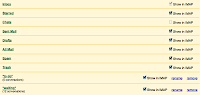
There are also some more options for those who want to make Gmail's IMAP work more like traditional IMAP providers: you can turn off auto-expunge or trash messages when they're no longer visible through IMAP.
To understand this better let note that traditional IMAP protocol allows messages to be marked for deletion, a message is still present in the folder but marked to be deleted the next time the folder is expunged 9an option given in mail clients).
In Gmail's standard IMAP implementation, when you mark a message as deleted, Gmail deletes it immediately. If you are comfortable with the old metod and want the two-stage delete process, after you've enabled this Lab, just select 'Do not automatically expunge messages' under the 'Forwarding and POP/IMAP' tab in Settings.





No comments:
Post a Comment