Our readers are sending more examples of Google sites. This is another example of an excellent site created using Google Site. This is the site (in Spanish Language) for a Tennis Club:
http://www.tenismesalazubia.com/
Tuesday, December 16, 2008
Monday, December 15, 2008
Now you can view PDF documents in Gmail without downloading
Earlier a to view a PDF file received in Gmail will have to be downloaded and opened in Acrobat reader. But now you can view PDF file in Gmail itself.
Now opening up a PDF in Gmail will not open your native PDF viewer (which is relatively slow-to-load), and instead will send you to the document reader built into Google Docs. Clicking “View” quickly opens the PDF inside your browser, complete with the graphics and formatting you expect to see in a PDF. You may have seen this feature before, in Google Docs. It’s the way that we did uploading and viewing of PDFs online.
The Gmail implementation is very useful as it lets you check the PDF file in different zoom views. Users can also search for content in the file in addition to download it for saving.
Of course you can also use the Adobe Acrobat tool which opens the PDF file into the web browser but that usually makes the browser unresponsive for seconds.
Now opening up a PDF in Gmail will not open your native PDF viewer (which is relatively slow-to-load), and instead will send you to the document reader built into Google Docs. Clicking “View” quickly opens the PDF inside your browser, complete with the graphics and formatting you expect to see in a PDF. You may have seen this feature before, in Google Docs. It’s the way that we did uploading and viewing of PDFs online.
The Gmail implementation is very useful as it lets you check the PDF file in different zoom views. Users can also search for content in the file in addition to download it for saving.
Of course you can also use the Adobe Acrobat tool which opens the PDF file into the web browser but that usually makes the browser unresponsive for seconds.
Labels:
Gmail
Saturday, December 13, 2008
Google Sites Case Study: Global Alliance for Self Management Support
Global Alliance for Self Management Support (www.globalalliancesms.org) is using Google Sites for their website and collaboration. Global Alliance for Self Management Support is an international non-profit project promoting patient empowerment and self management support worldwide.
This is a case in point about how Google Apps can be used for Not for profit organizations. That too cutting across the geographical borders and collaborating with people worldwide. This Google site has used Google docs forms, Google docs presentations. The site also has Google Apps Knowledge base for those who are creating sites within community.
Manuel Serrano Director of Global Alliance for Self Management Support indicates that they are looking for cyber volunteers to work collaboratively on the development of this collective intelligence platform. He can be reached at manuel [dot] serrano [at] globalalliancesms [dot] org
Labels:
Examples of Google Sites,
Google Sites
Friday, December 12, 2008
Google Chrome has been moved out of Beta
 Google after releasing the 15th update for its Google Chrome Web browser and officially ended the beta testing phase for the application Thursday. It already has some 10 million active users. With the 15 updates under its belt, the browser has improved its stability and performance.
Google after releasing the 15th update for its Google Chrome Web browser and officially ended the beta testing phase for the application Thursday. It already has some 10 million active users. With the 15 updates under its belt, the browser has improved its stability and performance."Google Chrome is a better browser today thanks to the many users who sent their feedback and the many more who enabled automatic crash reports, helping us rapidly diagnose and fix issues," they wrote in a Google blog post.
Shortest of Beta Period at Google: The Chrome seems to have spent the shortest period of time in beta status. Considering the previous record of Google which is known for taking its time with beta projects, even in its most popular offerings - this is a healthy development. Launched in September 2008 Chrome was in beta for just three months. If you compare this with Google's Gmail e-mail which began beta testing in April 2004, and more than four years later, the e-mail app is still there.
However Google says that it applies a different time frame and standard to its client software than other offerings. Google also indicated that Chrome was fairly advanced when it was released in beta.
What is new in Google Chrome
- Google Chrome is built on the Chromium open source project, anyone can see features being developed by Google's team and the developer community.
- Chrome now offers users better stability and plug-in performance. Video and audio issues and other common bugs have been fixed.
- Speed has also been a focus and now the javaScript engine runs 1.4 times faster.
- It is now easier to switch between another browser and Chrome with bookmark import and export features. Google also worked to give users greater control of their data. To that end, all features in Chrome that affect user privacy are grouped in one place with an explanation regarding what each one actually does.
Labels:
Google Chrome
Thursday, December 11, 2008
Now chat from Gmail to a mobile through SMS
 Even if the person you are chatting with is not available near PC you can chat with then using this new feature unveiled by Google Gmail - SMS Chat.
Even if the person you are chatting with is not available near PC you can chat with then using this new feature unveiled by Google Gmail - SMS Chat.Leo Dirac, Google product manager says - "A few weeks back, we ran into a few snags when we first started rolling this out, but starting today you can turn on text messaging for chat,"
You get your own unique Google chat phone number, so the person receiving the texts will be able to know who you are by saving the digits under your name in their phone book.
How to enable Gmail SMS Chat? - just go to the Labs area in Settings to turn it on.
Then- you can type any US phone number into the search box in the chat window on the left, then select “Send SMS.“ You can also select the contact you want to SMS first and then add their phone number. You can send messages to US numbers from anywhere in the world. If you’re on the receiving end, when you get a text message from Gmail on your phone, messages from each contact will come from a unique number with a 406 area code (406 spells G0O…), reply like you would to any other text message and the reply will be routed through Gmail’s servers straight to your friend’s Gmail chat window.
How to block a Gmail sender while chatting from your mobile? Recipients can also block the service simply by sending the word BLOCK in response to a chat message, so you won't be stung by pesky messages all day either.
Google is rolling out this service in the US at the moment, although it appears to be only a matter of time before it will be available in other geographies
Labels:
Gmail,
Google Talk
Wednesday, December 10, 2008
How to use Tasks in Gmail
One of the most requested features in Gmail - "Task management" has been unveiled by Google. Task management is important especially since it comes as default in most desktop- and web-based email clients.
The fact that task management goes hand in hand with handling email - this will be one of the most use solutions alsong with email. A new tasks management feature is now available in Gmail to let users manage tasks from within the web-based email interface.
Enabling tasks:
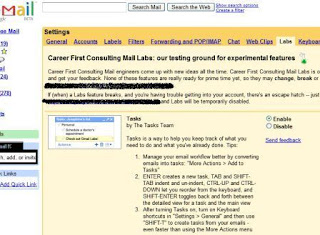 The experimental-only feature first has to be enabled under the Labs tab in the Settings section of the Gmail web interface.
The experimental-only feature first has to be enabled under the Labs tab in the Settings section of the Gmail web interface.
Adding new Task:
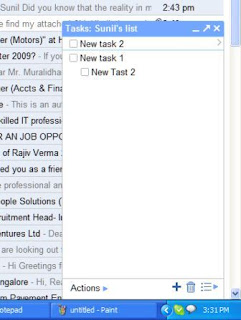
You can access tasks by clicking on the Tasks link right below the Contacts option in the left-hand part of the Gmail web interface, which will open a dialog for creating a new task.
To add a new Task simply press ENTER
Adding New task for email:
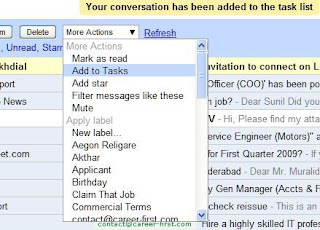 Alternatively, you can turn the currently open email message into a new task by choosing the Add to Tasks option from the drop-down menu labeled More Actions, which will automatically put the message subject as the subject of a new task and provide a link to the email message in the task body.
Alternatively, you can turn the currently open email message into a new task by choosing the Add to Tasks option from the drop-down menu labeled More Actions, which will automatically put the message subject as the subject of a new task and provide a link to the email message in the task body.
Managing Tasks:

Use Actions Button at Bottom to indent OR Move Tasks up or down
Indent Tasks to List Sub tasks for a Major Task
Click on ">" after a task to edit task Details
Task Details
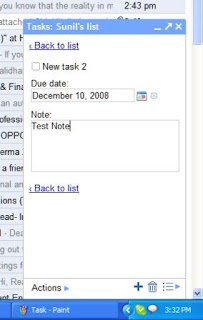 Task details like due date and Task Notes can be edited from Task Detail view.
Task details like due date and Task Notes can be edited from Task Detail view.
Tasks Keyboard shortcuts
You can use keyboard shortcuts (if enabled) for Tasks:
- Open Task Box: "g" and then "k"
- Create New Task: ENTER
- Delete a Task: Delete the text and hit BACKSPACE
- Navigate Between Tasks: Arrows
- Indent/Unindent Tasks: TAB and SHIFT-TAB
- Reorder Tasks: drag and drop or CTRL-UP and CTRL-DOWN
- Main View/Detailed Toggle: SHIFT-ENTER
- Create a Task from Email Message: Shift-T (alternatively, choose Add to Tasks from the More Actions drop-down menu)
Since this is experimental Labs feature, it is not yet ready with full features. For instance, the current incarnation of Gmail Tasks lacks basic features like setting reminders, sharing tasks with others or setting task priorities. Tasks integration with Google Calendar that we would expect from Google is also non-existent at this time.
Users who looking for more comprehensive task management features should check applications such as the excellent Remember the Milk service that integrates with Gmail, iGoogle and Google Calendar and provides offline functionality through Gears as well.
Readers can write the comments to this post about their experience with Tasks in Gmail.
The fact that task management goes hand in hand with handling email - this will be one of the most use solutions alsong with email. A new tasks management feature is now available in Gmail to let users manage tasks from within the web-based email interface.
Enabling tasks:
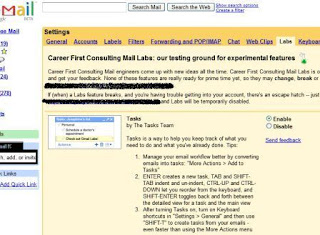 The experimental-only feature first has to be enabled under the Labs tab in the Settings section of the Gmail web interface.
The experimental-only feature first has to be enabled under the Labs tab in the Settings section of the Gmail web interface.Adding new Task:
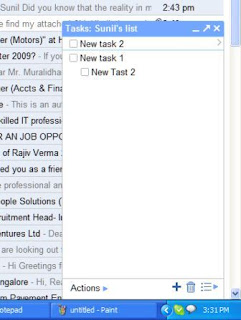
You can access tasks by clicking on the Tasks link right below the Contacts option in the left-hand part of the Gmail web interface, which will open a dialog for creating a new task.
To add a new Task simply press ENTER
Adding New task for email:
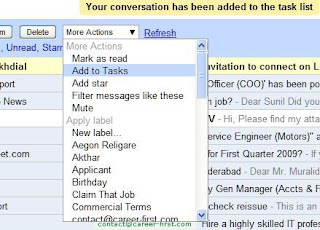 Alternatively, you can turn the currently open email message into a new task by choosing the Add to Tasks option from the drop-down menu labeled More Actions, which will automatically put the message subject as the subject of a new task and provide a link to the email message in the task body.
Alternatively, you can turn the currently open email message into a new task by choosing the Add to Tasks option from the drop-down menu labeled More Actions, which will automatically put the message subject as the subject of a new task and provide a link to the email message in the task body.Managing Tasks:

Use Actions Button at Bottom to indent OR Move Tasks up or down
Indent Tasks to List Sub tasks for a Major Task
Click on ">" after a task to edit task Details
Task Details
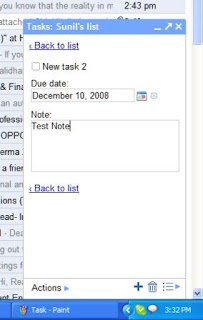 Task details like due date and Task Notes can be edited from Task Detail view.
Task details like due date and Task Notes can be edited from Task Detail view.Tasks Keyboard shortcuts
You can use keyboard shortcuts (if enabled) for Tasks:
- Open Task Box: "g" and then "k"
- Create New Task: ENTER
- Delete a Task: Delete the text and hit BACKSPACE
- Navigate Between Tasks: Arrows
- Indent/Unindent Tasks: TAB and SHIFT-TAB
- Reorder Tasks: drag and drop or CTRL-UP and CTRL-DOWN
- Main View/Detailed Toggle: SHIFT-ENTER
- Create a Task from Email Message: Shift-T (alternatively, choose Add to Tasks from the More Actions drop-down menu)
Since this is experimental Labs feature, it is not yet ready with full features. For instance, the current incarnation of Gmail Tasks lacks basic features like setting reminders, sharing tasks with others or setting task priorities. Tasks integration with Google Calendar that we would expect from Google is also non-existent at this time.
Users who looking for more comprehensive task management features should check applications such as the excellent Remember the Milk service that integrates with Gmail, iGoogle and Google Calendar and provides offline functionality through Gears as well.
Readers can write the comments to this post about their experience with Tasks in Gmail.
Labels:
Gmail,
Google Labs
Thursday, December 4, 2008
How start up and small business can save money using Google Apps
 Most business these days use Microsoft's Office suite of software applications. MS Office (as it is popularly called) is almost as common as a PC in an office. But using office is also a very costly affair. A cost which can be avoided by start up and small business.
Most business these days use Microsoft's Office suite of software applications. MS Office (as it is popularly called) is almost as common as a PC in an office. But using office is also a very costly affair. A cost which can be avoided by start up and small business.Using Google Apps can reduce your cost multi-fold. Here is a quick assessment on how much you can save in an small office with 10 persons:
MS Office
MS office: $400/licence (Cost $4000)
Hosted Email solution for 10 employees: $114/month (Annual Cost $1368)
Installation and maintenance: $600
Total: $5968
Google has offered something similar for over a year, and like OpenOffice (another free package), it's free. Just sign up for Google Docs, and you can create new spreadsheets, documents and presentations or upload those created by Office or OpenOffice, and export or download them in formats that are also supported by both.
Google Apps
Package cost: Free
Setup cost: $50
Training cost for 10 employees: $500
Ongoing Maintenance: Free
You save: $5968 - $550 = $5418
While not as full-featured as Office or OpenOffice, Google Docs offers much more flexibility. You can share documents with multiple people and even allow them to make changes so multiple people can collaborate. If you're out of town or on vacation, you can review and edit files saved online from any machine with an Internet connection and a web browser.
If you combine OpenOffice (another free open source application) and Google Docs, you'll be able to do anything you currently use Microsoft Office for and more (yes more) at zero cost. There may a training cost for training your staff familiar with Microsoft Office to make them aware of google Apps.
And to be on safe side you can keep one or two full version of Office available just in case you need. Microsoft will soon be releasing a version of Office that will run in an ordinary Web browser, called Office Web Applications. These will be available at a small cost compared to Office but not free.
So before you are writing your check in the name of Microsoft for hundreds of dollars to buy expensive Office licences, you should definitely check out the free alternatives available. And sice they are free - what you are going to lose?
Labels:
Google Apps
Wednesday, December 3, 2008
New Holiday templates in Google Docs to keep you organized this Holiday season
You can save time and money with the Google Docs template gallery for documents, spreadsheets and presentations. The templates are useful for every one from a small business owner or the chief holiday organizer. The gallery includes a few special templates designed to help you manage holidays this season better. Here are some of the useful templates:
It's easy to get started with any of these tips.
Click File -> New -> From Template to be taken to the main template gallery where you click the "Holiday" category to see just the holiday templates, or you can tab through to filter results by product. Pick the design you like and edit it for your needs.
Read post on Google Blogs (Part 1 Part 2)
- Survey form to update mailing list
- Holiday Postcard
- Mailing Labels
- Gift Tags
- Video Cards
- Newsletter
- Gift certificates
- invitation cards
- RSVP capture to Party
- Budget Tracker
It's easy to get started with any of these tips.
Click File -> New -> From Template to be taken to the main template gallery where you click the "Holiday" category to see just the holiday templates, or you can tab through to filter results by product. Pick the design you like and edit it for your needs.
Read post on Google Blogs (Part 1 Part 2)
Labels:
Google Docs
Wesleyan University goes for Google Apps
Wesleyan University's (http://www.wesleyan.edu) WSA-ITS Committee has announced announce that the transition to Google Apps for Education has been approved and will go online for the start of the spring semester.
Google Apps will give students many new options in their digital lifestyle, including expanded e-mail capacity, calendaring, and digital collaboration.
Read more
Google Apps will give students many new options in their digital lifestyle, including expanded e-mail capacity, calendaring, and digital collaboration.
Read more
Labels:
Google Apps Success Case Study
Webinar: Achieve Success on Enterprise-class Google Apps Deployments
Registration is required to join this event.
Date and time: Thursday, December 4, 2008 10:00 am
Pacific Standard Time (GMT -08:00, San Francisco)
Program: Google Apps Webinars
Duration: 1 hour
Description: Achieve Success on Enterprise-class Google Apps Deployments
Topic: Achieve Success on Enterprise-class Google Apps Deployments
Speaker: Customer, (speaker TBD)
Intended Audience: 1000+; IT professionals; Health care; manufacturing, media, retail
Short description: A large pharmaceutical company, Genentech (http://www.gene.com/gene) has recently implemented Google Apps. Learn how Google Apps is used at this leading pharmaceutical company with 12,000 distributed employees. Hear from one of the chief project leads on the people, process and technology considerations that made the deployment a success.
Learn how this leading pharmaceutical maximized the chances for the deployment's success by:
* Phasing in usage of each Google Apps to ensure adoption
* Providing top-notch training materials to educate users
* Identifying "Google Guides" to help train users
* Using marketing tools to create enthusiasm
More and more companies are moving away from traditional/legacy infrastructure and migrating towards a SaaS approach, I really think this webinar will be educational and informational, in terms of gleaming insights and experience from a company that is definitely way ahead of the game when it comes to technology adoption.
To register click here
Date and time: Thursday, December 4, 2008 10:00 am
Pacific Standard Time (GMT -08:00, San Francisco)
Program: Google Apps Webinars
Duration: 1 hour
Description: Achieve Success on Enterprise-class Google Apps Deployments
Topic: Achieve Success on Enterprise-class Google Apps Deployments
Speaker: Customer, (speaker TBD)
Intended Audience: 1000+; IT professionals; Health care; manufacturing, media, retail
Short description: A large pharmaceutical company, Genentech (http://www.gene.com/gene) has recently implemented Google Apps. Learn how Google Apps is used at this leading pharmaceutical company with 12,000 distributed employees. Hear from one of the chief project leads on the people, process and technology considerations that made the deployment a success.
Learn how this leading pharmaceutical maximized the chances for the deployment's success by:
* Phasing in usage of each Google Apps to ensure adoption
* Providing top-notch training materials to educate users
* Identifying "Google Guides" to help train users
* Using marketing tools to create enthusiasm
More and more companies are moving away from traditional/legacy infrastructure and migrating towards a SaaS approach, I really think this webinar will be educational and informational, in terms of gleaming insights and experience from a company that is definitely way ahead of the game when it comes to technology adoption.
To register click here
Google has launched a new Desktop gadget for Gmail
Google has launched a new Desktop gadget that you can use to monitor your Gmail Inbox, read messages, and compose new emails. Check out the announcement on the Gmail blog.
Google released Google Desktop in 2004. Google Desktop is designed to make searching a PC as easy as searching the Web. It provides full-text search over e-mail, files, music, photos, chats, Gmail and Web pages viewed, according to Google. The application includes other gadgets that allow users to be shown new e-mail, weather updates, photos and personalized news.
Here are some of the ways you can use this new Gmail Desktop gadget:
* It doesn't take up much space in your sidebar or desktop, and you can also resize it to show as few or as many messages as you'd like.
* You can also keep two instances of the gadget open - one logged into your personal Gmail account and the other set to Your Google Apps account for work-related stuff. Instead of getting lost in a sea of tabs or browser windows, you can bring up the gadgets in an instant.
Download this Gadget from here
Google released Google Desktop in 2004. Google Desktop is designed to make searching a PC as easy as searching the Web. It provides full-text search over e-mail, files, music, photos, chats, Gmail and Web pages viewed, according to Google. The application includes other gadgets that allow users to be shown new e-mail, weather updates, photos and personalized news.
Here are some of the ways you can use this new Gmail Desktop gadget:
* It doesn't take up much space in your sidebar or desktop, and you can also resize it to show as few or as many messages as you'd like.
* You can also keep two instances of the gadget open - one logged into your personal Gmail account and the other set to Your Google Apps account for work-related stuff. Instead of getting lost in a sea of tabs or browser windows, you can bring up the gadgets in an instant.
Download this Gadget from here
Subscribe to:
Comments (Atom)




